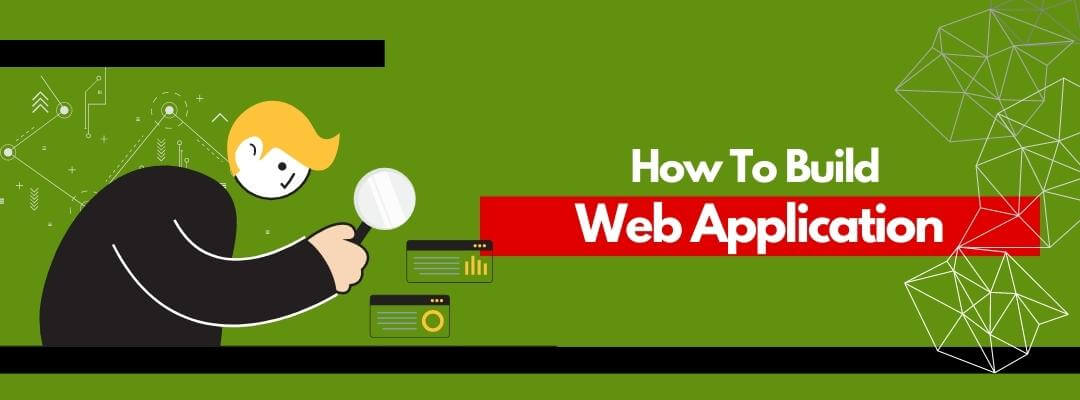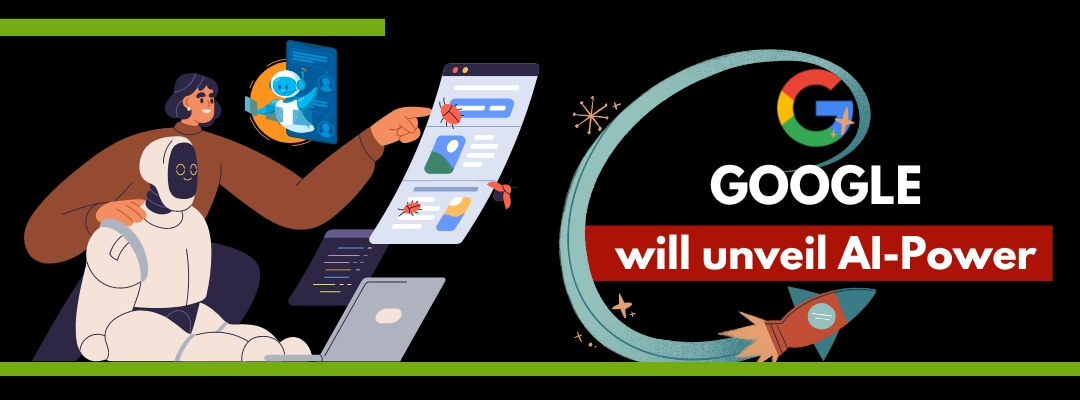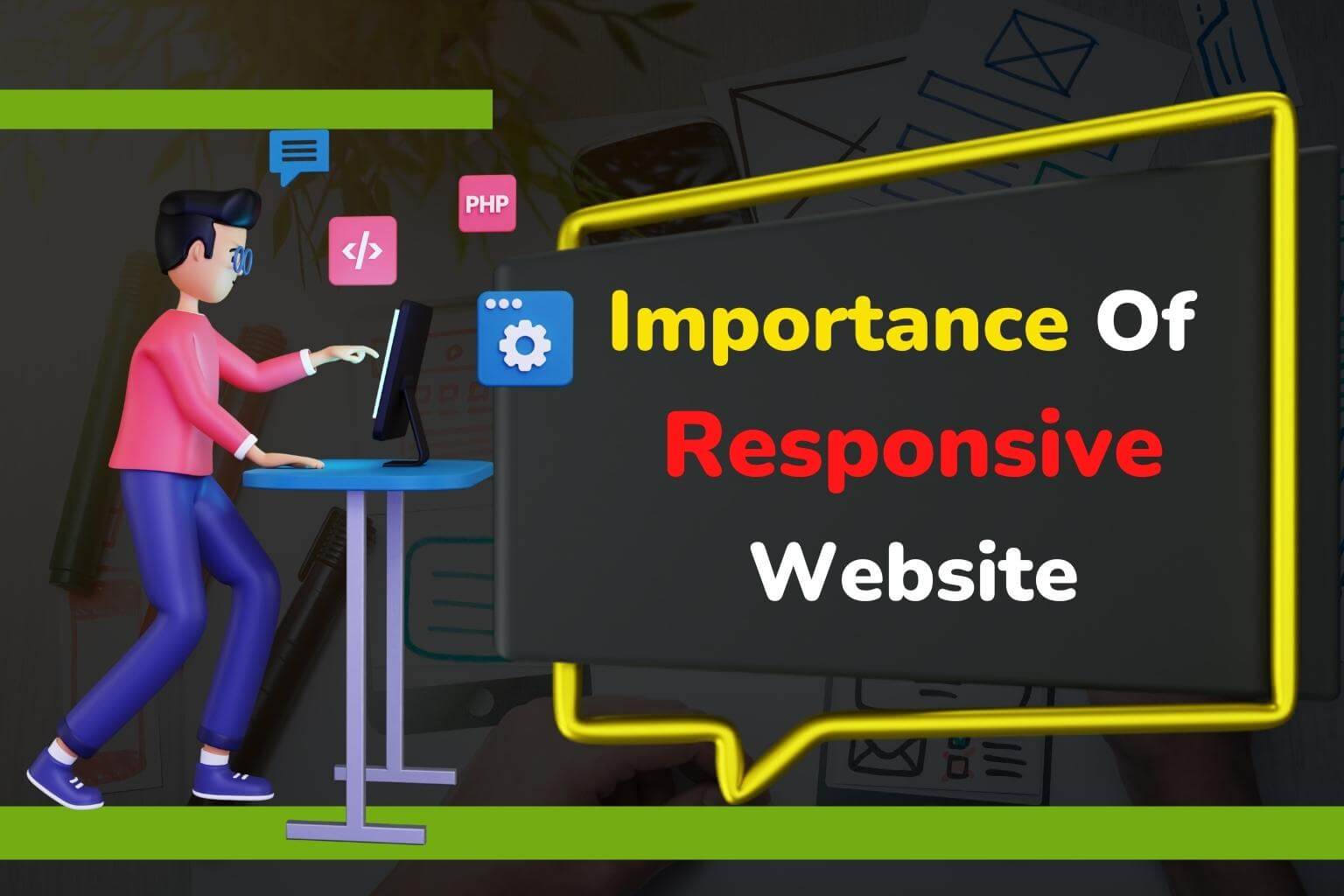Web applications have contributed significantly to a more seamless experience for users worldwide. Technology innovation is changing the world. From everyday life to business advancements, technology influences a lot. Sticking at one point won’t help much if you want to compete with the world. Like this, a web application will spice up your business. In other words, web development is just a part of web applications.
So, it is the more relaxed version of website development.
When building any web application, from games to social networks and interactive websites, many things must be considered.
Regardless of what you are building, this article is just an easy way to brainstorm your ideas and put your thoughts on proper paper.
Let’s start.
What is Web Application:
Web Applications are the most dominant and frequently used apps that we can use on mobile phones and desktops. Both web app development and website development share almost similar technology. However, an interactive platform is one of the significant advantages.
Let’s forget about hundreds of web applications. The one we are almost glued to is Facebook, a popular web application. Similarly, Google Docs is also a web application widely known by people.
In short, a web app is an interactive app that uses different technologies so that users can access multiple channels. It will allow you to access the web browser from any device with its modern technological magic.
Usually, the frontend uses programming languages like
- HTML
- CSS
- Javascript
And the backend builds with any programming stack like
- LAMP
- MEAN
- Laravel
Note that it is ideal to use those programming languages supported by major browsers.
Let’s endorse this portion with concrete data to understand why a web app is essential.
Statistics show that approximately 38% of users will stop browsing your site if the interface is not eye-popping. Similarly, 57% of users won’t recommend your website to others if it’s not mobile-friendly.
That means, for your users to stay, you must ensure the website loads quickly, is responsive and has an appealing design.
Anything else you can relate to the term?
Exactly, we’re on the same page. The one you want to highlight is progressive web applications or PWAs. It is a newer type of application, slightly different based on the methodology. That means it works as a native app.
However, it neither works as a complete mobile app nor as interactive as a conventional web app. PWAs are something unique and alluring. Afterward, we will describe the functionality and how this application helps one to compete in the global market.
What Makes A Website Different From a Web APP
Even though web applications share the same technology as websites, some significant differences are noticeable. Both are
– Accessible from browsers
– Responsive design
– Need internet connection
It’s amazing; a website is a fantastic hub for collecting information and visuals. That means one can pile up tons of information, but user interaction is entirely off-limits.
Besides, the website doesn’t require authentication. From any device, you can see anything at any time. On the other hand, a website could be a single page or several pages. Yet educating people about your business or promoting it is the primary objective.
Like these, multiple factors differentiate a website from a web application.
Great Examples Of Web Application:
The online space is full of examples of web applications. Even though they deliver different services, the core message is interaction. We will pick some significant examples today to make you understand the work of a web app.
Billions of businesses and trillions of individuals spend most of their time on Facebook. The platform is an online social networking service.
Also, it is one of the great examples we can show. People from different corners can interact with others with or without seeing.
Along with this platform, the other social media channels are also examples of web applications. So far, this one is undoubtedly the most popular one.
Canva
Canva is the biggest hit for online worms. It is also a web application that people use as a design tool. From planning to earning, this tool works perfectly for someone who loves design.
Under one roof, you can both create and share the design with others.
Netflix:
This platform doesn’t require a warm welcome. Netflix itself is a brand that stands out from other streaming apps.
Because of this, a notable change came to the content world. With Netflix, we can see how web apps are an excellent way to deliver content.
How To Build Or Develop Web Application:
When it comes to web applications, whether you are a seasoned developer or just starting out, there are a few things that you will want to keep in mind.
Before you can get to the final product, you must navigate through some significant steps. Ideally, to build a web application, one should proceed through 4 major stages.
– Idea generation
– Ux/Ui design and development
– Develop the framework
– Lunch stage
Idea generation:
You can get ideas for web apps in a lot of ways. It’s up to you whether to put everything on paper or take a more targeted approach. At this stage, you have to gather customer information based on their preferences. Alternatively, you can look at it as a problem-solving stage where your end goal is to identify the problem and find a solution.
List down all the essential features (major & minor) you want in the web app using the MoSCoW approach:
Mo — Must have features
S — Should have features
Co — Could have features
W — Won’t need features
Here are three ways to come up with new ideas:
-Take a look at what your competitors are doing. Are they building any brand-new features? Are they revamping their existing offerings? This information can help you stay ahead of the competition and build features that customers want.
-Think about what you would want in an ideal web app. What features would make it best suited for your needs? Once you have a good idea of what you’re looking for, start thinking about how you could incorporate those features into your own project.
-Remember that not every idea will be successful. But by trying several different ideas, you’ll be better prepared to find the ones that truly resonate with your customers.
UI & UX Design And Prototype Development
Creating a web app is not as difficult as one might think. Let’s talk about designing a web app’s user interface.
To improve the user experience, it’s crucial to map out the user’s journey. It will help you anticipate their needs and ensure that the website is easy to navigate. By understanding how users interact with you, you can improve the overall experience. You can also use maps to diagnose problems and optimize your user interface.
On the other hand, it could be one of the best solutions to remove the roadblocks.
UI frameworks can add a lot to your development journey without overburdening you. One of the most significant aspects of an effective UI design is simplicity. When users first encounter your web app, they should be able to understand what they need to do without having to consult a guide or search for help.
In simple words, the wireframe is a visual concept of the upcoming application. The diagrams show the architecture, the hierarchy, and the relationships between the elements.
UI wireframes help designers create a functional and easy-to-use layout for a website or app. Besides, UI wireframes can also help prevent design conflicts later in the development process. By taking the time to create a clear layout, it’s easier to avoid problems with matching colours or icons.
The following tips can help you achieve this:
-Whenever possible, use icons instead of text. It’s easier to remember and understand icons than long strings of text.
-Make sure all elements are easy to access and use. Don’t forget to make sure labels are visible and legible, even if the element is small, so the buttons are close to where you’ll use them.
The purpose of creating a clickable prototype is to design a simplified version of your web app that you can use to test the feasibility of your idea. By creating a prototype, you can identify any problems with your site before investing time and money to develop it further. It will behave like an actual application.
This is also a part of UX enhancement.
There are a few things you should keep in mind when creating your clickable prototype:
– Choose elements that are visually appealing and easy to interact with.
– Include clear instructions and labels, so testers know what to do.
– Make sure all buttons and links work as expected.
Last but not least is the visual design. Visual design can significantly enhance the user experience of a website or application. It can create an engaging and exciting environment that makes users want to keep visiting. By paying attention to the design of the user interface, developers can create a smooth and intuitive experience for their users.
So, illustrate and pick the best design, colour, fonts, and other aspects to build an outstanding application.
Develop The Framework
Frameworks and technologies are important decisions when developing a web application. Choosing the wrong one can lead to complications down the road, so it’s recommended to make the right choices.
Depending on your client’s preferences, you can choose the proper framework. However, we suggest picking one compatible with major browsers.
Frameworks make it easy to build complex applications by providing common patterns and modules for tasks such as routing, authentication, and user management.
Technologies can also be helpful when choosing a framework; for example, ReactJS is often used with React Native because it provides a fast way to build rich user interfaces.
Besides, the API integration process connects the front-end and back-end to enable data exchange. This integration can provide users with enhanced functionality and increased efficiency.
Some examples of benefits that can be gained from API integration include:
-Increased user engagement and satisfaction.
-Improved performance.
-Improved security.
Testing is an integral phase of the development lifecycle. A comprehensive test regime will help ensure that your web app functions as intended and conforms to user requirements.
During the design, development and testing phases of a project, it is essential to thoroughly test all areas of the system, including the following:
– Front-end: Unit, functional and destructive tests verify that UI components render as expected and respond to user input.
– Back-end: Integration tests verify that requests are processed correctly, and results are returned as expected.
– Domain logic: Use cases, user stories and scenarios should be tested to ensure that validation controls work as expected and business rules are applied correctly.
Lunch Stage:
The lunch stage is the end game of this journey. Your web app is ready for launch once you have chosen a hosting platform. But make sure your hosting platform loads pages fast.
Web app deployment is a process that helps you deploy and manage web applications on the web. And it is the last stage you pin. Once you’ve successfully deployed your web app, it’s time to prepare it for release.
Final Words:
When you build a web application, you are creating something that will be used by other people. Because of this, it is important to ensure that your web application is built properly so that it can function properly and meet the needs of its users.
Hope this article will help you to explore some of the foundational building blocks that any web developer should know to build robust, scalable web applications.